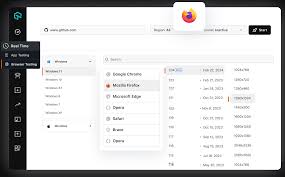Testing websites on various browsers and devices online is essential to ensure their functionality. It includes testing website performance on different platforms, identifying compatibility problems, and guaranteeing a seamless user experience. Testing your site’s performance in the Firefox browser online is especially useful. It helps confirm that your site looks and works correctly in Firefox. This type of testing can uncover problems like slow loading times or display glitches specific to Firefox.
By fixing these issues, you improve the experience for Firefox users, boosting their satisfaction and engagement. Regular testing across different browsers also helps keep your site reliable and user-friendly, reducing the chance of issues that could frustrate users and impact overall site performance. In this article, we will learn about the online testing of the Firefox browser and how it can be leveraged to test website performance without actually installing it on the local system.
What is Browser Testing?
Browsers Testing involves evaluating the functionality of a website or web application across various web browsers. This is significant as every browser may present and process web content uniquely, leading to potential problems with the appearance or functionality of a website.
Online testing for website performance in Firefox is a process that enables developers to evaluate their sites in Firefox through cloud services, eliminating the need for local browser installation. This method enables the testing of multiple versions of Firefox, checking different performance measures such as load times and rendering speed, and confirming that designs function effectively on a variety of screen sizes. Through the utilization of online Firefox testing, developers are able to verify the effectiveness of their websites in Firefox as a component of a comprehensive cross-browser testing approach, all without the requirement of installing numerous browser versions on their personal systems.
Traditional vs. Online Firefox Testing
Traditionally, you needed to install Firefox locally on your development machine for testing. This approach has some drawbacks:
- Resource-Intensive: Installing multiple browser versions uses up a lot of disk space and system resources.
- Time-Consuming: Managing and updating multiple browser versions and profiles takes time.
- Limited Device Testing: Local installations might not reflect how a website performs on different devices or operating systems.
- Collaboration Issues: Sharing test results and replicating issues can be challenging with local setups.
- Online Firefox testing overcomes these problems by offering a cloud-based solution that is flexible, efficient, and good for collaboration.
So, let us see what benefits are offered by the Firefox browser online testing to check the performance of the websites.
Benefits of Online Firefox Testing
The following are the benefits of the Firefox browser online testing:
- Accessibility: Test Firefox from any device with an internet connection without needing local installations.
- Version Control: Easily switch between different Firefox versions for compatibility testing.
- Cross-Device Testing: Simulate various devices and screen sizes to ensure responsive design and performance.
- Collaboration: Share test results and issues easily among team members using cloud-based environments.
- Resource Efficiency: Save on local resources by using cloud servers for testing.
- Automated Testing: Many platforms offer automation for efficient and repeatable tests.
How to Test Website Performance in Firefox Browser Online
You can follow these steps to test the performance of the website using the Firefox browser online:
- Choose an Online Testing Tool
First, pick an online testing tool that supports Firefox and offers performance analysis features. Tools like LambdaTest and CrossBrowserTesting are great options. Make sure the tool provides detailed performance metrics such as page load times and rendering speed, and supports the latest Firefox versions for accurate testing.
- Set Up Your Test Scenarios
Once you’ve chosen a tool, set up your test scenarios to match real-world conditions in Firefox. Choose the test server’s location to reflect where your users are, and select the Firefox version you want to test. Adjust settings like screen resolution and network speed to simulate typical user environments. Create specific test cases, such as navigating key pages or interacting with dynamic elements, to ensure thorough testing of your site’s performance.
- Run the Performance Tests
Start the performance tests in Firefox with your configured scenarios. Run multiple tests to gather a range of data and check how your site performs under different conditions. Watch for key metrics like page load times and how quickly the site becomes interactive. Some tools also offer automated testing, which helps monitor performance over time and spot issues early.
- Analyze the Test Results
After testing, review the results to see how your website performs in Firefox. Look for any problems like slow load times or high resource usage. Most tools provide detailed reports with visual data on performance. Utilize this data to pinpoint areas that need enhancements, such as improving image optimization or increasing server response speed. Addressing these problems will result in an enhanced user experience and better site performance in Firefox.
Tools for Online Website Performance Testing in Firefox
To execute the performance testing of the website using Firefox browser online, you can use following tools:
LambdaTest
It is an AI-powered test orchestration and execution platform that allows testing across 3000+ real device, browser, and OS. It lets you test how your website performs on different versions of Firefox across various devices and operating systems. This cloud based platform also leverage internet explorer online testing of the website to chekc its key performance.
Key Features:
- See how your site looks and works in real-time on different Firefox versions.
- Use tools like Selenium to run tests automatically and on a schedule.
- Check compatibility with various Firefox versions and fix browser-specific issues.
- Compare screenshots to ensure your site looks consistent across different Firefox versions.
- Track page load times, rendering speeds, and resource usage to find performance issues.
Firefox Developer Tools
- Network Monitor shows which network requests are slow.
- Performance Tab checks CPU use, memory use, and how long rendering takes.
- Console finds JavaScript errors and performance problems.
- Memory tool helps spot memory leaks and improve usage.
- Accessibility tool checks if your site meets accessibility standards.
WebPageTest:
- Tests site performance from different global locations.
- Provides detailed reports on load times and includes waterfall charts.
- Can test across different devices and browsers, including Firefox.
- Gives advice on how to improve performance based on best practices.
Lighthouse:
- Conducts detailed performance audits and provides comprehensive reports.
- Assesses performance, accessibility, best practices, SEO, and progressive web app standards.
- Offers actionable recommendations and performance scores.
- Includes evaluations for mobile performance.
GTmetrix:
- Measures load times, page size, and the number of requests.
- Provides detailed performance metrics and historical data.
- Gives recommendations based on insights from Lighthouse and WebPageTest.
- Includes tests from different locations and devices.
Pingdom:
- Tests website speed from various global locations.
- Provides detailed reports on load times and performance grades.
- Monitors site uptime and tracks historical performance data.
- Offers tips for improving speed and user experience.
YSlow:
- Evaluates pages based on Yahoo’s performance rules.
- Gives a performance score and detailed recommendations.
- Shows resource loading sequences with waterfall charts.
- Provides tips for improving front-end efficiency.
PageSpeed Insights:
- Analyzes performance for both mobile and desktop versions.
- Offers actionable tips for improving page speed.
- Provides insights into key metrics like First Contentful Paint.
- Includes historical data and benchmarks to track performance changes.
Challenges of Testing Website Performance Using Online Firefox Browsers
Following are the challenges that you need to consider while testing the website on online Firefox browser:
- Limited control over the testing environment, including differences in browser versions and operating systems.
- Performance can vary because of network delays and shared resources on online platforms.
- Tools might have fewer advanced features and less access to developer tools.
- Concerns about data privacy and security when uploading sensitive information to third-party servers and meeting data protection regulations.
- Inconsistent results due to changes in server loads and other factors, making it hard to replicate tests and track changes.
- Costs can include subscription fees, charges per test, and limits on the number of tests and how detailed the analysis can be.
- The quality of technical support and documentation can vary, affecting troubleshooting and the use of advanced features.
Best Practices for Online Performance Testing in Firefox
In the above section we have seen the challenges of Firefox browser online testing. To overcome such challenges, you must include best practice in the testing process. Here are some of the best practices:
Test on Different Firefox Versions
- Check your site on various versions of Firefox to spot any issues specific to certain versions.
- Test both the latest version and older major versions to cover all user environments.
Simulate Real-World Conditions
- Test how your site performs with different network speeds to see how it handles slow connections.
- Test from different locations to see how performance varies by region.
Set Up Accurate Test Scenarios
- Create tests that mimic typical user actions, like browsing, filling out forms, and using dynamic features.
- Simulate high traffic to identify any performance problems that might occur under heavy load.
Monitor Key Performance Metrics
- Track the duration of your website’s complete loading process and strive for fast loading times to ensure user satisfaction.
- Monitor the duration it takes for the browser to receive the initial byte of data.
- A shorter time means a faster server response.
- Track how quickly the first piece of content appears on the screen, as this affects how users experience your site.
Analyze and Interpret Test Results
- Review performance reports to find issues like slow loading times or high resource usage.
- Use these insights to make improvements, such as optimizing images, improving code, or enhancing server performance.
Automate Performance Testing
- Include performance tests in your CI/CD pipeline to regularly monitor performance and address issues quickly.
- Set up automated tests to run regularly, helping you catch and fix performance problems early.
Use Performance Optimization Techniques
- Utilize a Content Delivery Network to spread content to numerous servers, effectively cutting down on lag and enhancing loading speeds.
- Integrate caching to lessen server demands and increase the speed of delivering pages.
- Minify CSS and JavaScript files and compress images to decrease file sizes and improve loading speeds.
Future Trends in Firefox Browser Online Testing
In addition to this, you should also know that Online Firefox testing is likely to see the following:
- AI-Powered Testing: AI may help identify patterns and predict issues.
- Enhanced Performance Analytics: Better tools for analyzing website behavior.
- Better Integration: Tighter links with development tools and CI/CD pipelines.
- Extended Reality Testing: Testing for virtual and augmented reality experiences.
- Increased Privacy Features: More focus on privacy-related testing.
Conclusion
Firefox browser online testing is a significant advancement in web development, offering flexibility, efficiency, and comprehensive testing capabilities without local installations. By using cloud-based testing tools, developers can ensure their websites perform well across different Firefox versions and devices. As web technology evolves, these tools will continue to improve, helping developers create robust and high-performing websites.